- Version
- Download 5286
- Dateigröße 40.90 KB
- Datei-Anzahl 1
- Erstellungsdatum 11. Februar 2022
- Zuletzt aktualisiert 22. Juli 2022
- Download
German
Kostenloses Sparkle Star Animation Pack Davinci Resolve
Diese kostenlose Anime Sternen Effekte Pack enthält 7 Generatoren.
5 Sterne die aufploppen und 3 Background Partikelsysteme.
Video Dazu:
Installation der animierten Sparkle Star Animation:
Mit DR17 installiert einfach doppelt anclicken.
Oder Ziehe die drfx Datei in die Nodearea in Fusion (Davinci Resolve 17)
Falls du ein Popup bekommst in dem Steht "File could not be installed" copier das drfx File einfach in den Templates Ordner.
- Geh in Fusion
- Öffne die Effektlibary
- Navigiere zu Templates
- Klicke auf die 3 Punkte am oberen rechten Rand des Effeklibary Kastens
- Klicke auf "Show Folder"
- Kopiere die drfx datei in diesen Order
- Starte Davinci Resolve neu
Anwendung
- Suche die "Star" in der Effectlibary unter Generators
- Ziehe den Effekt in die Timeline und passe die Größe mit dem Transform Overlay an
- Passe die Parameter im Inspector an in dem du auf den Generator clickst.
Lizensbedingungen:
Dieses kostenlose Preset kannst du gerne für kommerzelle und private Projekte nutzen. Der Weiterverkauf der Presets ist nicht gestattet.
Du musst mich auch nicht erwähnen, aber es würde mir natürlich helfen, wenn du das tust.
ENGLISH
Free Anime sparkle Star Overlay Pack Davinci Resolve
This Free Preset contains 7 Anime Star Animations wich can be retimed to your liking.
5 Single Star Animations and 3 Particles Systems with continous Star blinking.
Video Tutorial on how to use it: upcoming
For Installation of the free spakle Star Animation:
To install the Pack just double click the DRFX file. You will find the Presets in the Generator Category if you look for "Star"
In case that you get an Error saying that the file could not be installed, just copy the drfx file into the Templayte folder.
- Go into Fusion
- Click on Effectlibary
- Navigate to Templates
- click on the 3 dots in the upper right Corner of the Effectlibary Frame
- Click "Show folder"
- This is the Folder you need to copy the drfx file to
- Restart Davinci resolve
How To Use the free Transition Preset:
- Search "STAR" in your Effectlibary under the Generator Category
- Drag the Effect to the Timeline and Resize it using the Transform Overlay
- Adjust the Parameters in the Inspector by clicking on the Generator Clip.
Licence:
You can freely Use this Preset also in non-commercial and commercial Projects but not sell it or provide this preset elswhere as a Download.
No need to credit me but it helps.




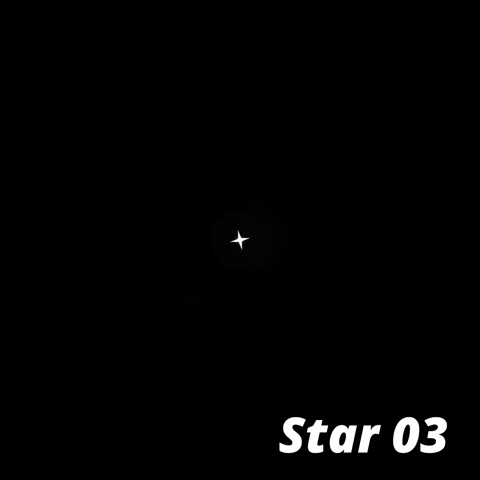
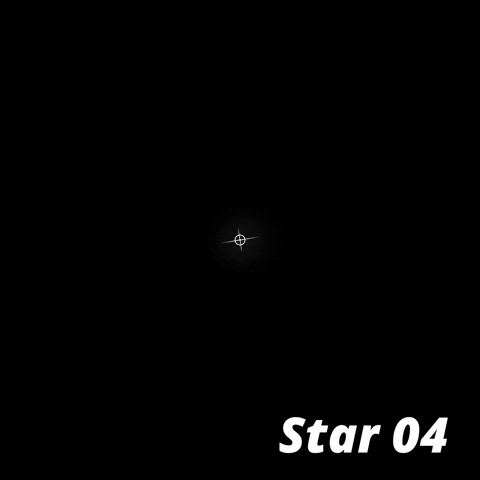



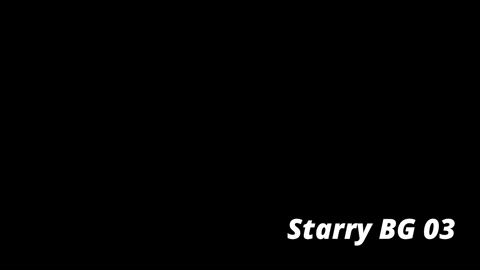
Der Download ist leider nicht mehr verfügbar
Hi ich hab das File nochmal neu eingespielt der Download für die Star Presets geht jetzt wieder